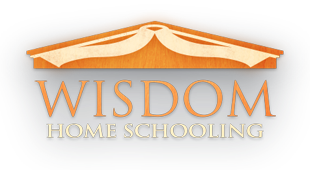myPass is an Alberta Education self-service website. With myPass, students can order high school transcripts, see Diploma exam results, register for Diploma exams, print a Detailed Academic Report (DAR), etc. Students pursuing Alberta high school courses, and post-secondary education in Alberta should create a myPass account.
myPass set up instructions
To set up myPass, You will need to register a student email address* with WISDOM by filling out the form below. Please allow up to three business days for WISDOM to update the student account. You will receive a confirmation email when this has been completed.
* The email address should be a current, personal student email address. School email addresses are not recommended.
Once the student email has been added to the education account, go to the Alberta MyPass welcome page for more information and signup instructions. You will need:
- Alberta Student Number (ASN) - found on your evaluation forms
- Student email account that is in the student record
- Student birth date
- Education Account - created as part of the process
Parent Access
Parents/Guardians can also be given access to student myPass accounts. WISDOM will enter Parent/Guardian email address to PASIprep, the Parent/Guardian then creates an education account with an email address that matches the email address registered by WISDOM in PASIprep. Finally, Parent/Guardian enters the correct Alberta Student Number and date of birth of the student in myPass. Please note: The parent/guardian connection automatically expires when the student turns 18 as they become independent students at this point.