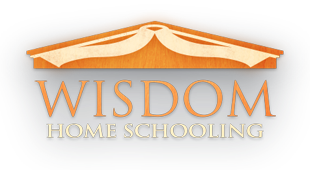The number one thing to remember in the process of buying technology is that you really get what you pay for. That doesn’t necessarily mean that a cheap computer is less powerful or less good, as different brands and product lines within those brands have different priorities.
First, a note
I do not recommend or endorse buying a computer that is on sale because it is on sale.
The industry changes so quickly. If a product is on sale, there is a very good chance the seller is trying to clear their stock because there’s new products that need to replace those. Because of that, and the fact that computers are designed to last 3-5 years, max, I really wouldn’t recommend buying something on sale without remembering the very strong caveat that it’s a device that’s already probably a year or more old. In my experience, the money saved on the purchase ends up getting spent later on as the computer needs to be replaced sooner. In many cases, it would make sense in the long run, both financially and logistically, to buy the model that’s not on sale.
Likewise, if considering buying a used computer, it is good to compare to similarly-priced brand-new-and-not-on-sale computers. Often, buying from a stranger means they're trying to get a decent amount for their computer—probably more than it is worth.
Education discounts
Apple considers home schooling parents to be teachers for the sake of their education discounts that apply to all primary/secondary education staff. They have limits on how much you can buy, but as far as I know, all their products are discounted. A quick check of a laptop I have recommended to several people shows a discount of about 10% off of the sticker price. Apple's education store can be accessed here.
I have yet to fully explore the concept, but based on the fact that Apple does this makes me think other brands might as well.
Suggestions by price range
$300-$800
At this price-point, the best bang for the buck is to go with a Chromebook. Technically speaking, by running a more light-weight operating system that doesn’t need as much resources, one can get great performance for the types of things a student might need to do without spending lots. Acer, Dell, and Samsung are good brands, but there are many others that are decent as well. It's nice to check out what the computer is like in a brick-and-mortar store so you can feel what the build quality (and durability) is like, among other things. Buying an obscure brand (like one not sold in brick-and-mortar stores) runs the risk of not having good warranty coverage.
$800+
At this point, there’s a lot more options, as it becomes feasible to get a “traditional” Windows computer. HP, Acer, Dell, and MSI are brands that stand out as solid choices.
There are also Chromebooks in this price range, usually with more storage space and frequently they are “hybrid” devices, with a touch screen that can fold around and act as a tablet. While I’m personally not a fan, these are a great idea for those that would benefit from the tablet mode, so long as they remember that increases the chance of physical damage.
$1,200+
This is the point at which Apple computers become affordable, and also products from companies like Dell and Microsoft (the Surface, particularly) which are pitched as Apple-like. There is no downside to a computer at this price, so long as the buyer understands that they are paying a premium price for a premium product.