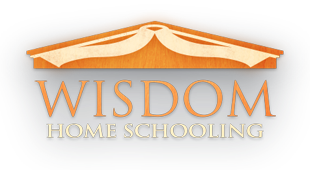Do: Mark junk emails that arrive in your inbox as spam.
Don’t: Delete junk emails that arrive in your inbox.
Do: Regularly check your email’s spam folder (and if you primarily use a desktop app like Outlook or Mail, check at gmail.com as well) for false positives. Make sure to move anything that is not spam into the inbox, so the system can be taught that it was a false positive. I would say to do this at least once a week, due to the urgent nature of some emails sent to us.
Don’t: Delete emails from your spam folder. Removing an email from Spam, whether by deleting it or otherwise, tells the system that it’s not spam! Instead, mark the messages as read and leave them be. Google will remove them automatically after 30 days.
Do: If you’re unsure if an email is spam, as sometimes they can be tricky to tell just from the subject line, open it. It’s better to be sure than to miss out on correctly labelling something and training the system. (Emails in your spam folder on gmail.com will hide the images, for security reasons and so you don’t see something obscene. There’s no technical security risk in just opening an email.
Don’t: Click any links in an email you think is spam. Even if it’s something as innocent as an “unsubscribe” link. Any link-clicking can alert a system designed for sending spam (Yes, it’s a computer doing it, not just a stranger sending emails manually.) that the person checking your email — you! — is more prone to clicking a “bad” link, and thus tell them to direct more of their resources to spamming you. You also risk clicking something that ends up doing bad things to your computer.
Do: Feel free to ask me about specific spam emails or things you notice, as it could alert me to something I’m not aware of and then we can both learn something.
Don’t: Forward suspected spam emails to me or anyone else. Again, this could be seen by the spam-filtering system as a sign that something is not spam, but it also could flag your own account as sending spam.