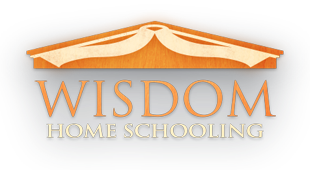WISDOM Virtual Classroom: Zoom
Our online program utilizes the virtual classroom platform, Zoom. This platform works within your browser window or as an app. For ease of use, we recommend downloading and joining class through the app.
Technical Requirements
- Computer is preferable (Higher end tablets or smartphones can be used if necessary, but we strongly advise using a desktop or a laptop computer for an optimal experience.)
- High speed internet connection.
- Intermediate/Senior courses: Headset with microphone
Junior Courses: Speakers and external or built-in microphone (Both parent & child should be able to speak and hear within the classroom.) - See Zoom’s minimum system requirements here
Zoom Access Procedure
-
Open the link shared with you in your course details email.
-
If this is your first time joining Zoom, you may be required to download the plugin. If you are joining via the app, you might have to click a button or two after clicking the link to give it permission to open the app. For future use, you will be able to access the classroom immediately.
-
Intermediate/Senior Courses: Enter your first and last name
Junior courses: Enter the parent’s name as well as your child’s. Eg. Jane/Mrs. Smith -
Upon entering a classroom, Zoom will ask for camera* and microphone permissions. Give permission for the classroom to access these tools. They can be turned off once you are in the classroom. (*With the exception of Classical Geometry, WISDOM Classrooms do not currently use cameras and are audio-only.)
-
You will then be connected to the classroom; upon entering, please turn off your microphone using the button in the bottom left of the screen. Your tutor will invite you to use the microphone when class has commenced.
The classroom will usually only be open for login 10 minutes prior to your class time. If you try to log in before that time, the classroom will be unavailable.
Find more helpful information from Zoom about preparing for your class here:
Frequently Asked Questions
Can I use a tablet or smartphone instead of a computer?
Yes, the Zoom app works on devices as well. We recommend using a computer or tablet for the best experience.
Do you use video in the online classroom?
No, we only utilize the audio capabilities during class time.* We have decided to keep our classes to audio tool use only because it enables students to focus more clearly on the discussion at hand with fewer distractions.
* Classical Geometry is an exception to this model and does require students to use a webcam.